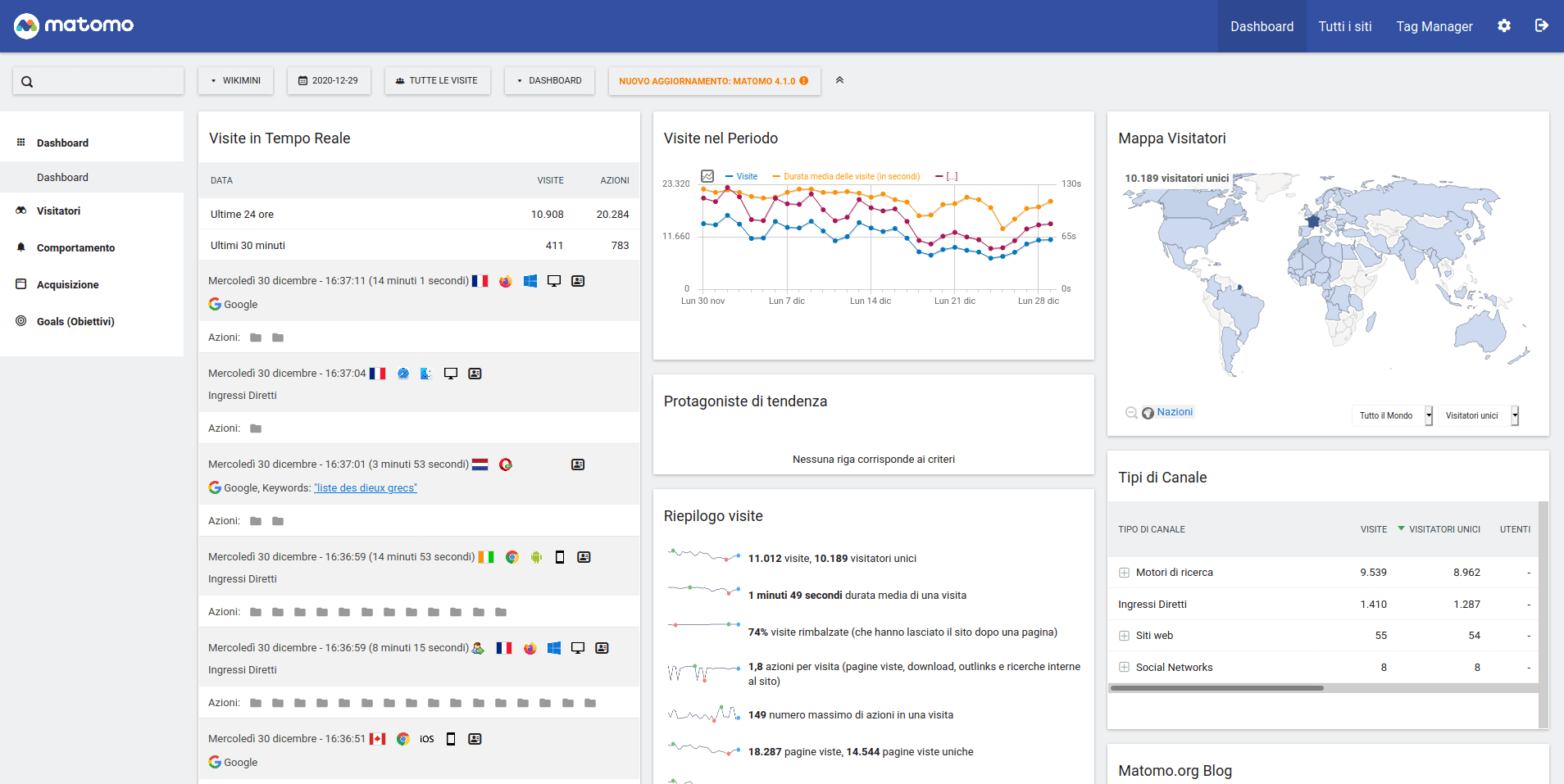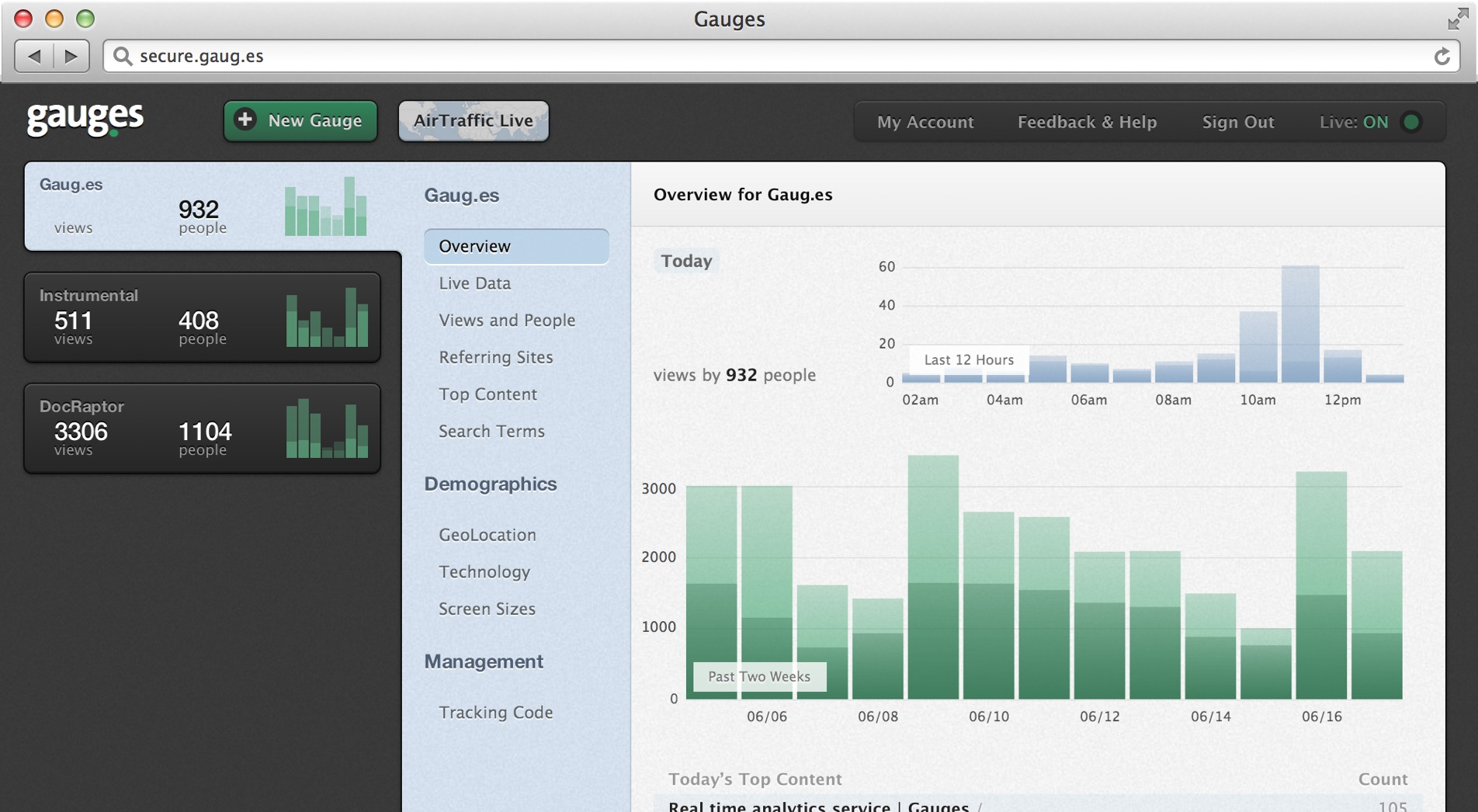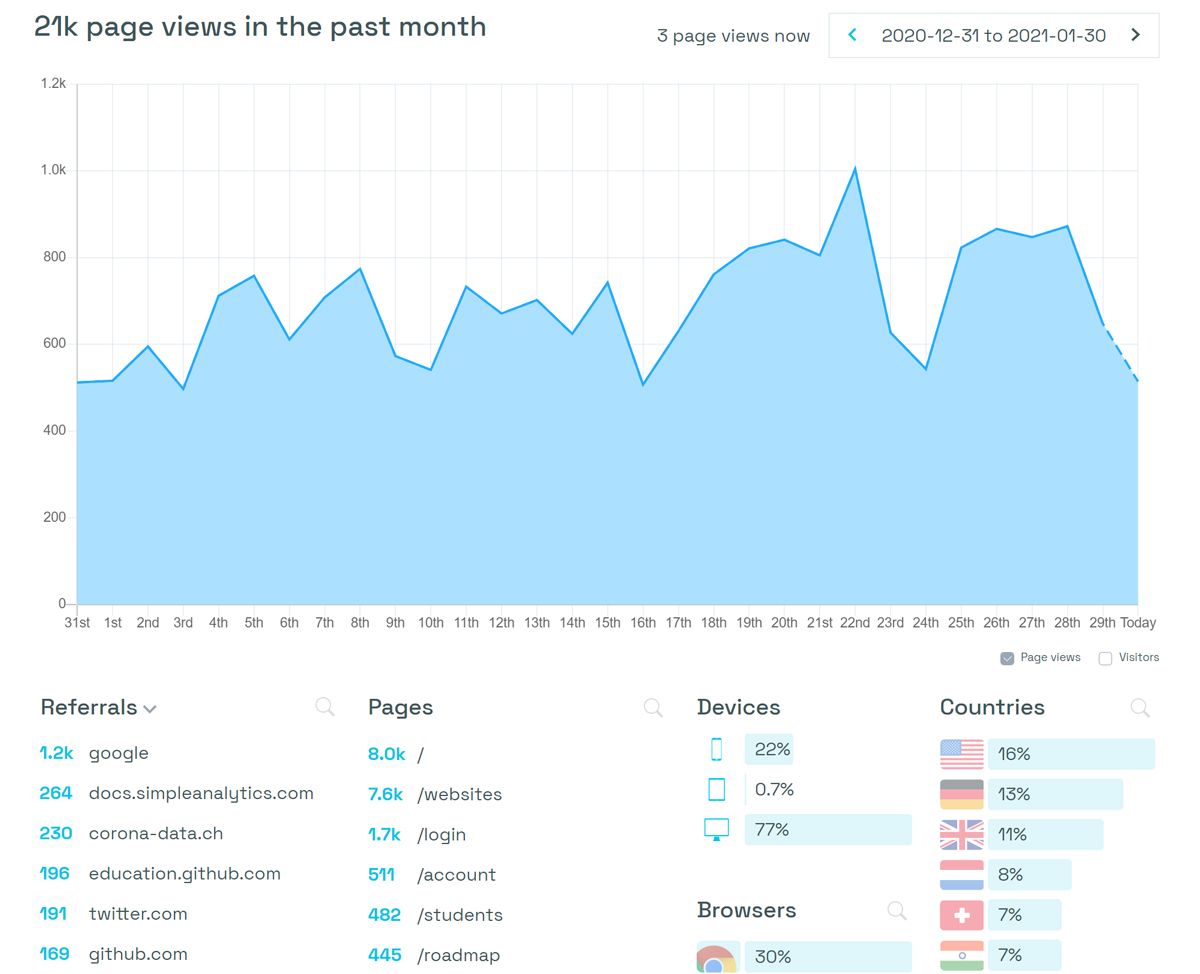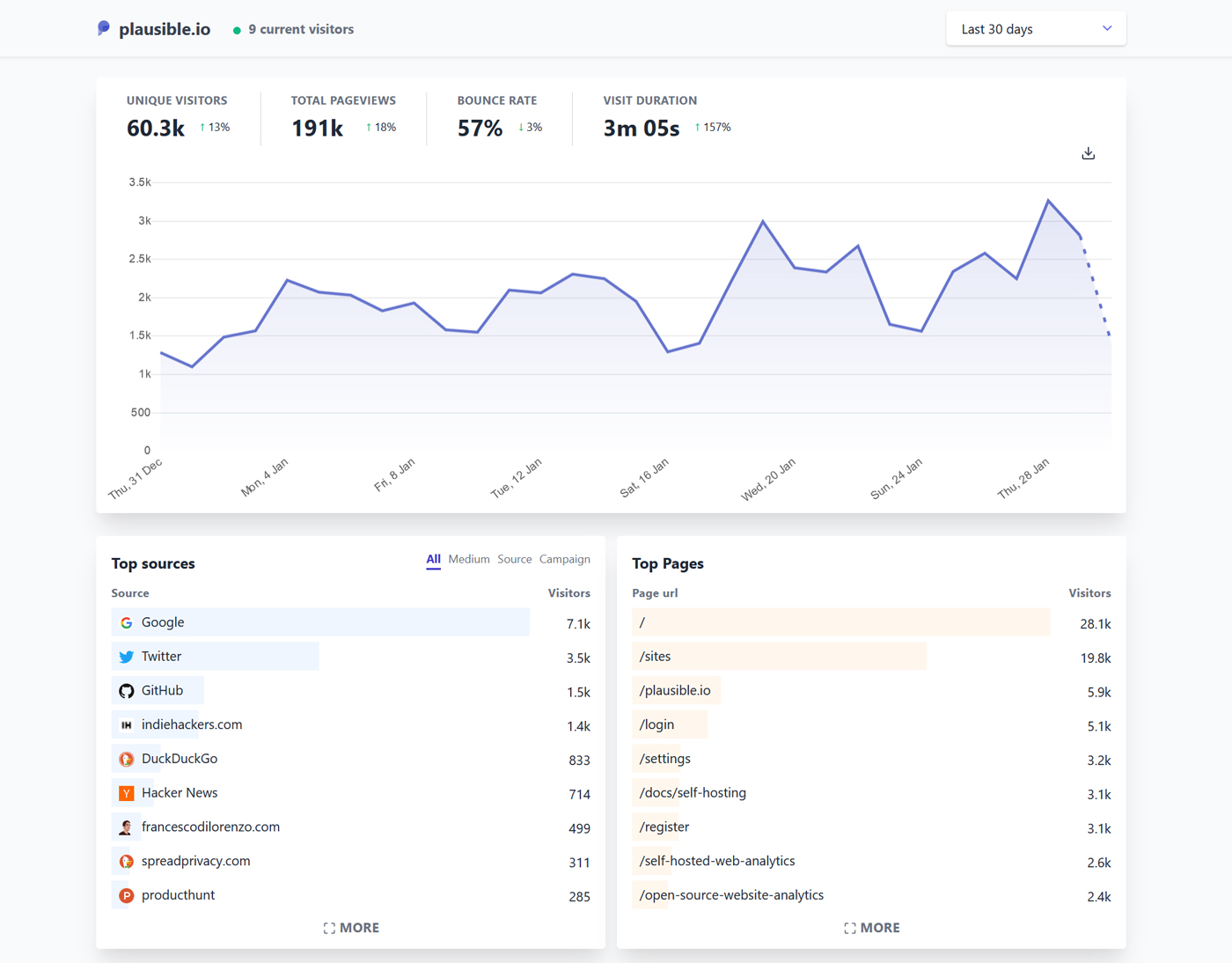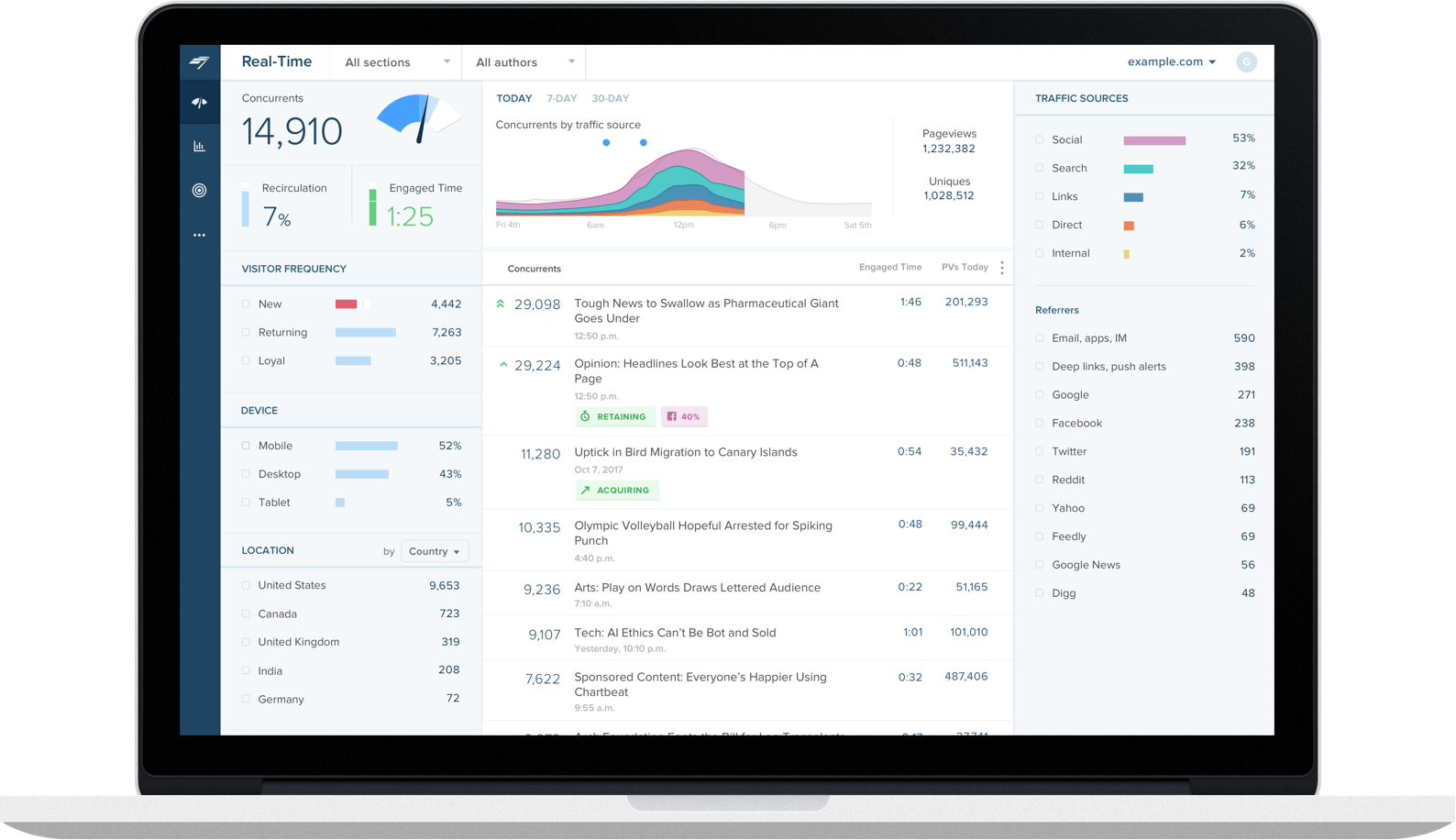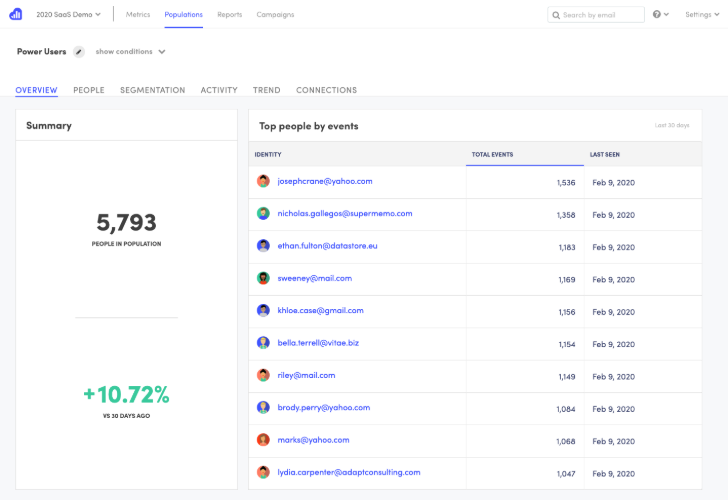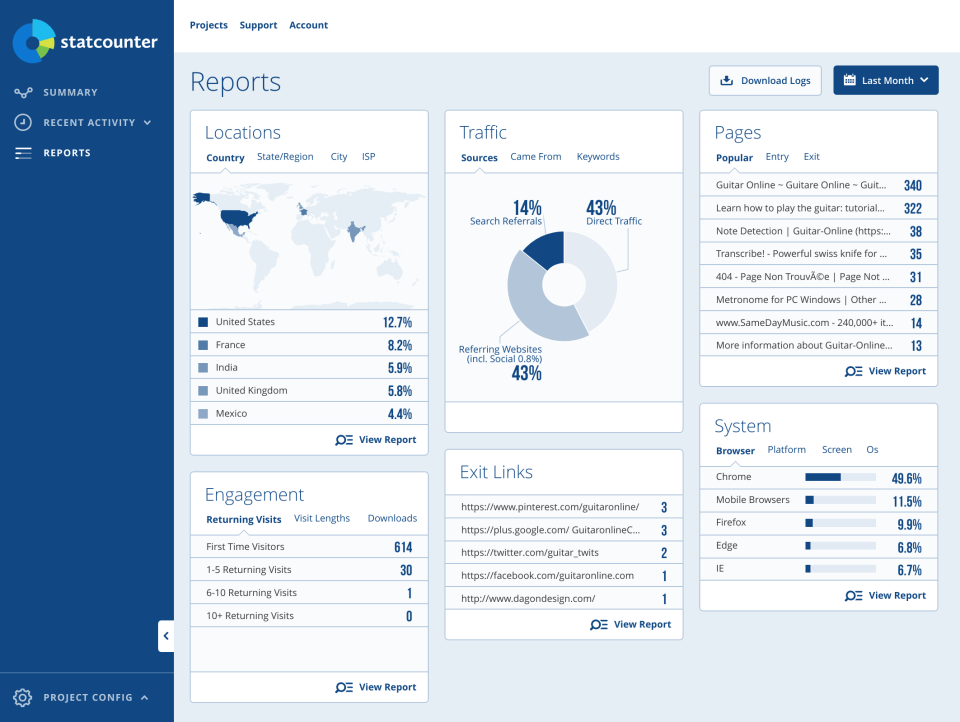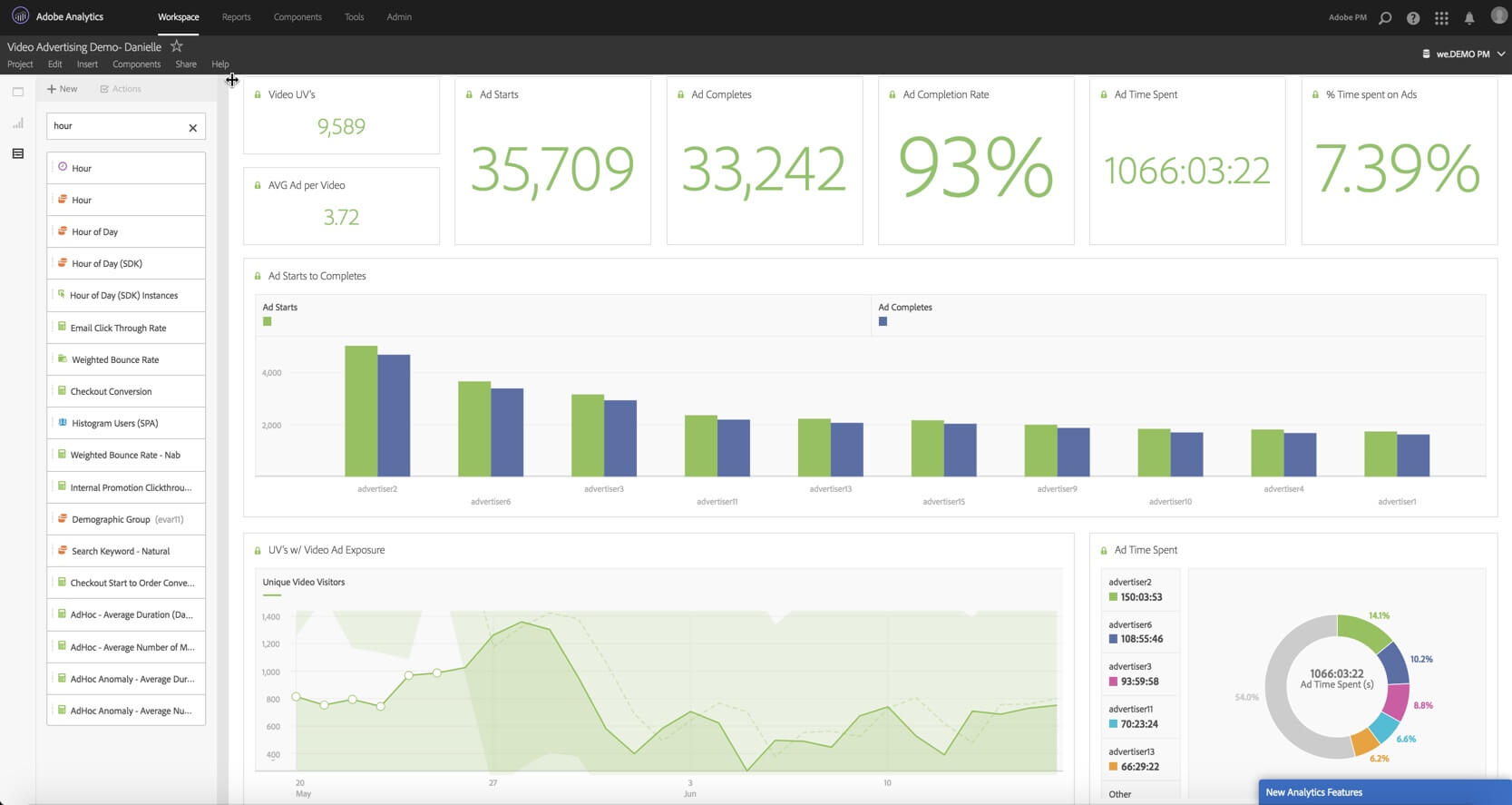More and more website operators around the world are looking for suitable Google Analytics alternatives. It's no secret that the General Data Protection Regulation (GDPR) has created a need for web analytics without cookies. In addition, Google Analytics is not as intuitive as other tools.
If only there were other web analytics tools that offered similar functionality to Google Analytics, were also GDPR compliant and easy to use!
In fact, there are quite a few tools that you might like. Here we show you the best ones.
What is Google Analytics?
Google Analytics is, of course, the absolute market leader when it comes to analytics and evaluating website visitors. It allows you to track and monitor websites, blogs and social networks. In terms of accuracy and, above all, the scope of possible analyses, Google is the absolute leader here - there is virtually nothing that cannot be recorded, tracked and subsequently evaluated.
The alternatives to Google Analytics in our overview:
Trackboxx
Price: ab 5,00€ pro Monat
Trackboxx is one of the most popular Google Analytics alternatives. The tool is advertised as GDPR-compliant tracking without cookies, and that's exactly what it does.
Developed in Germany, the tool records and evaluates the actions of your visitors without cookies. One of the biggest advantages of Trackboxx is that consent banners become redundant. Where no data is stored, there is no need to ask for consent.
In terms of scope, Trackboxx is a lightweight version of Google Analytics. However, the most important key figures are still available. With Trackboxx you will find the following data:
- Number of visitors
- Page impressions
- Average Time
- Bounce Rate
- Live Visitors
This data is additionally broken down to URLs or the origin of the user. In addition, useful information is provided about the devices used and the browsers used or the geographic origin of the user.
Was Trackboxx zudem von der Konkurrenz abhebt, ist die großartige Performance, die durch das verwendete Content Delivery Network noch weiter erhöht wird.
Matomo (früher Piwik)
Price: from 29€ per month (self hosted free).
Matomo, formerly known as Piwik, is also a Google Analytics alternative that does not use cookies. This saves users the 5-10% traffic loss that can occur due to annoying privacy overlays.
A cool feature of Matomo is the function to import Google Analytics data. This can be interpreted by Matomo and is available to the user as historical data.
Furthermore, Matomo offers extensive functions for optimizing conversion rates. Even heatmaps that record clicks, movements and scroll are included in the toolset. Normally, such functions are found in tools developed specifically for this purpose, such as Crazy Egg, but with Matomo they are part of the web analytics solution.
Matomo can also come up with A/B tests and session recordings. It is therefore probably the best tool in this list for CTR optimization.
Finally, Matomo also includes simple SEO features that take over the actual tasks of Google Search Console, including in particular the reporting of keywords and rankings.
Gauges
Price: from 6$ per month
Gauges (Gaug.es) is a tool limited in its features, which provides information about the most important metrics such as views and users. All functions are easy to use and clearly designed. However, advanced functions such as those offered by Matomo are not available here.
But Gauges is one of the most affordable solutions on the market. With $6 you already get access to 100,000 page views per month - many times more than other tools.
Gauges is currently developing an extension of the product scope for the purpose of marketing automation. With this, the profitability of an advertising campaign can be analyzed, divided into customer segments, and their customer journey can be recorded and evaluated.
Usefathom
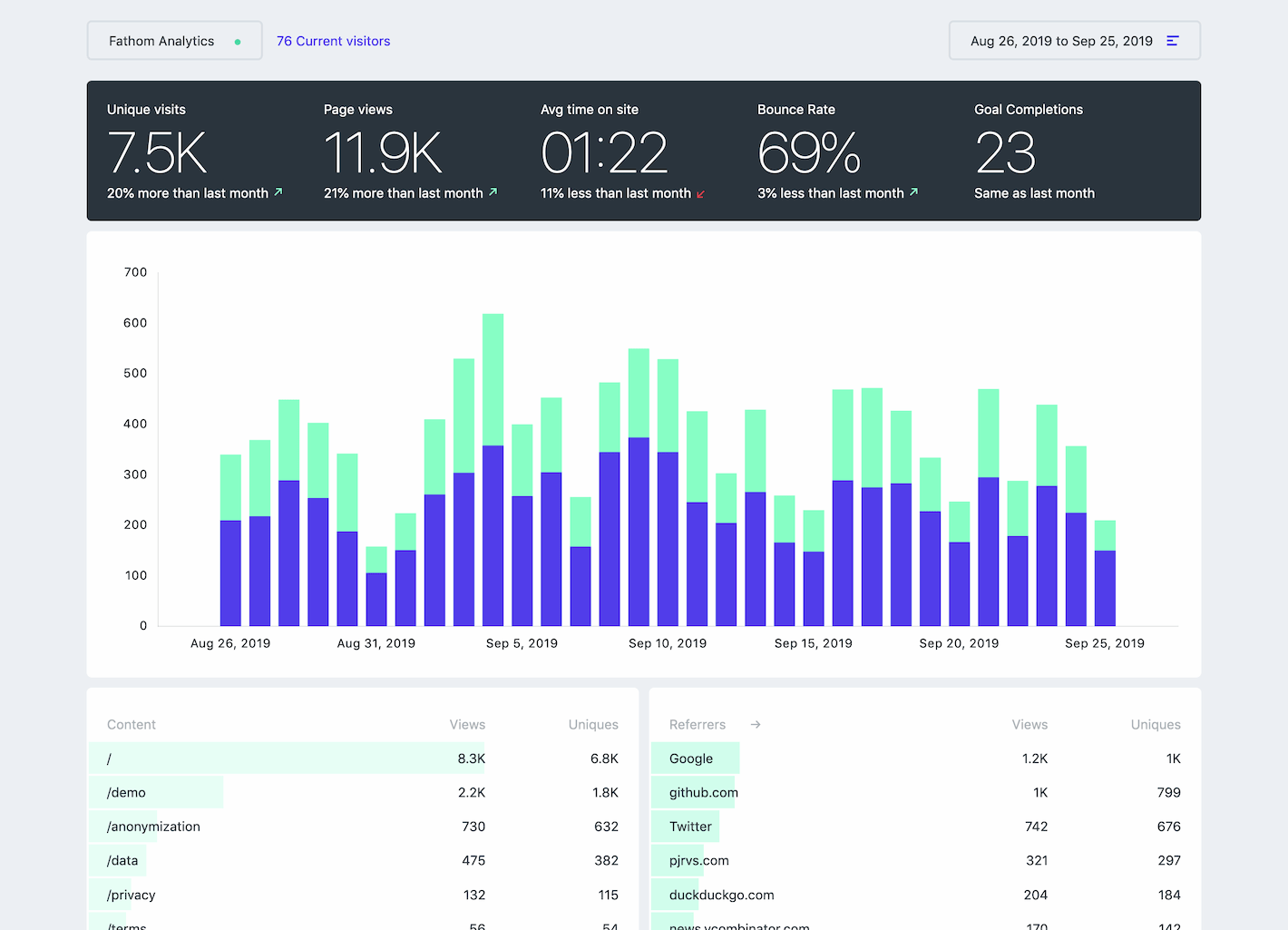
Price: from 14€ per month
useFathom follows the same approach as e.g. tools like Trackboxx or simpleanalytics - that means tracking without cookies. Usefathom presents the corresponding data in a clear and tidy dashboard.
The fast software can also work with a high volume of data, as the collected data is of a more fundamental nature compared to cookie-based web analytics tools and is not assigned to a specific user.
Therefore, more complex analyses like funnels etc. are not included. For the most important analyses, however, Fathom is wonderfully suitable. However, Fathom is a bit more expensive than Trackboxx without offering more features.
Fathom Analytics is an open source tool and currently has 6.8K GitHub stars and 307 GitHub forks.
Simpleanalytics
Price: from 19$ per month
Simple Analytics was the first EU-based, privacy-friendly analytics solution developed around the same time as useFathom. Simple Analytics also works completely without cookies and does not collect any personal data, so the use of a cookie banner is not necessary here either.
Besides the standard features, Simple Analytics offers one special feature and that is the Tweet Viewer. Simple Analytics automatically converts t.co referrers to show you the actual tweet that is the source of the source. This is a really cool and innovative feature that is especially useful if Twitter is the primary source of traffic to your website.
Plausible.io
Price: from 6$ per month
Although Plausible Analytics also advertises itself as a "Google Analytic Alternative", it is also primarily designed in a privacy-friendly way and also works completely without the use of cookies.
Plausible.io uses a lightweight script that has less than 1 KB, so pages load quickly. The script is 45 times smaller than that of Google Analytics.
Plausible.io is open source and the code is available on GitHub, so it can theoretically be self-hosted and therefore free.
Prices start at about $6/month.
Mixpanel
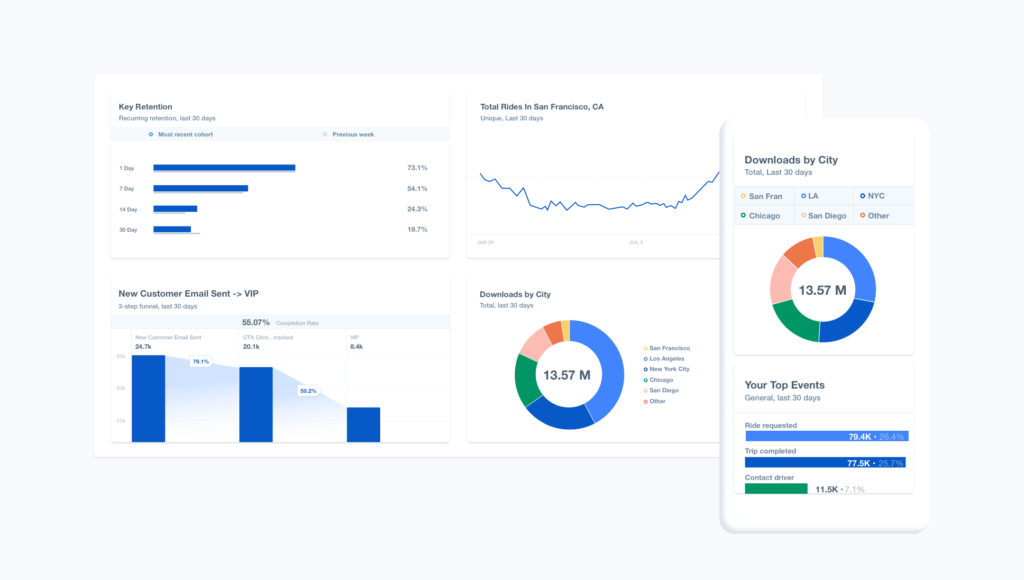
Price: from 10$ per month
Not a 1 to 1 alternative for Google Analytics, but more of a product analysis tool, is Mixpanel. The tool used by big brands like Uber, Twitter or Expedia serves the analyst a lot of data that is used for the further development of products.
One of the most important features of Mixpanel is the segmentation of users. Mixpanel allows you to define important characteristics that are used to create a profile for each individual user that can be assigned to a segment.
Mixpanel makes it significantly easier to implement more complex functions of Google Analytics, such as funnel analysis, and at the same time can be made more complex. However, they only make up a small part of the tool. Mixpanel is a complete solution for Behavioral Analytics, Data Science, Data Governance and User Analytics Infrastructure.
Chartbeat
Price: from 10$ per month
Chartbeat specializes in analyzing web content. It helps blogs and news sites determine and optimize the performance of their content across different customer platforms.
The tool includes real-time analytics, app integration, historical data, video content analysis, and aggregation of multiple websites into a common dashboard. Chartbeat monitors clicks on all links and displays the performance of these on the website. This helps to run A/B tests, for example, with different headlines and images.
In addition to analytics, reporting capabilities are a big selling point. Larger teams rely on being able to create individualized reports in an automated fashion, and Chartbeat offers a flexible solution for automated reports.
Kissmetrics
Price: from 299$ per month
The tool offers two different use cases - SaaS and e-commerce. For both, however, more or less, the same features are interesting, but with different importance.
The advantage of Kissmetrics over Google Analytics is that data is tied to a real person. You are able to track the customer journey, i.e. their interaction with your site, even across multiple devices.
Kissmetrics is suitable for determining where you have lost a potential customer and allows you to optimize individual steps in the conversion of a customer. KPIs in SaaS that are tracked by Kissmetrics are for example
- New accounts
- New subscriptions
- Cancellations
- Conversion from demo version to paid subscription
- Monthly recurring income
- Time to register an account
- Time to implement new features
This means that Kissmetrics really goes far beyond the scope of Google Analytics and is also much easier to use.
StatCounter
Price: from 9$ per month (500 page views for free)
With StatCenter, everything starts with the basic metrics like sessions, users, pageviews, etc. Therefore, like Google Analytics, trends can be easily tracked to keep an eye on the performance of a website.
But it doesn't stop there. StatCounter has a helpful feature that saves you money, the Paid Traffic Analysis. It helps to understand how much of the advertising budget is actually spent and how much is wasted by click farms.
As StatCounter is able to track users, it can inform you when a certain user visits the website.
Of course, StatCounter also offers most of the other features you're used to from Google Analytics (with events), such as Visitor Engagement, Clicks, Paths, etc.
StatCounter also has a useful smartphone app. Those who know Google Analytics know that this is not an option here.
Woopra
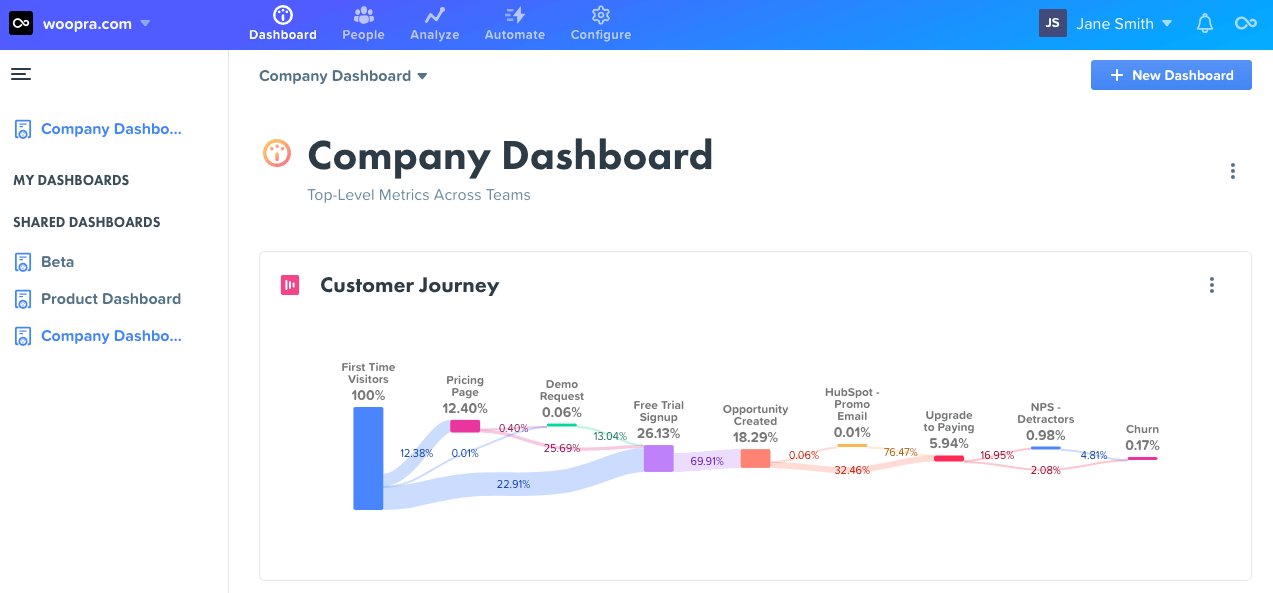
Price: from 999$ per month (free option available)
Woopra is another tool that allows website owners to track the customer journey. Users have the possibility to track every single aspect and thus optimize it.
While all sorts of data are collected, it's up to the user to draw conclusions from it. Woopra lets you define and combine actions of visitors to finally visualize their behavior. Funnel-like charts then provide information at a glance about possible optimization opportunities that would not have been found, or only with difficulty, without Woopra.
With ease, trends can be extracted from a huge amount of data, cohort analysis can be performed and reports can be generated. The segmentation of users by behavior at Woopra is also possible down to the smallest detail with logical links.
Adobe Analytics
Price: not really clear, on request
One of the biggest advantages of Adobe Analytics over Google Analytics is that it stores a user's data for up to 15 years. This is especially beneficial for larger companies, for which Adobe Analytics (formerly Omniture) was also designed.
One disadvantage of Adobe Analytics is that there are no real-time reports. All data can only be viewed with a delay of about 2 hours. The reporting also leaves something to be desired.
Nevertheless, Adobe Analytics is worth considering, especially at the enterprise level, because dashboards can be set up individually for different users or teams simply by dragging and dropping. There is also no data sampling - which means that Adobe Analytics really does record every page view and therefore offers maximum detail for analyses.
Adobe's efforts to merge AI technology with analytics are also promising. Adobe Sensei, for example, can be used to algorithmically analyze behavioral data and perform segmentation that helps pinpoint target audiences.
Cookie-based solutions vs. GDPR-compliant solutions
Ultimately, when choosing a Google Analytics alternative, it all depends on what requirements you have for a web analytics tool.
If global metrics like page views, visitors, dwell time or bounce rate are enough, then GDPR-compliant tools like Trackboxx are perfectly sufficient. But not only that, they can also increase the metrics themselves by eliminating annoying cookie notifications.
On the other hand, if you want to analyze the individual user, you can't avoid tools that use cookies. Here, there are expensive but good solutions that are one step ahead of Google Analytics in the areas of usability and intuitiveness.