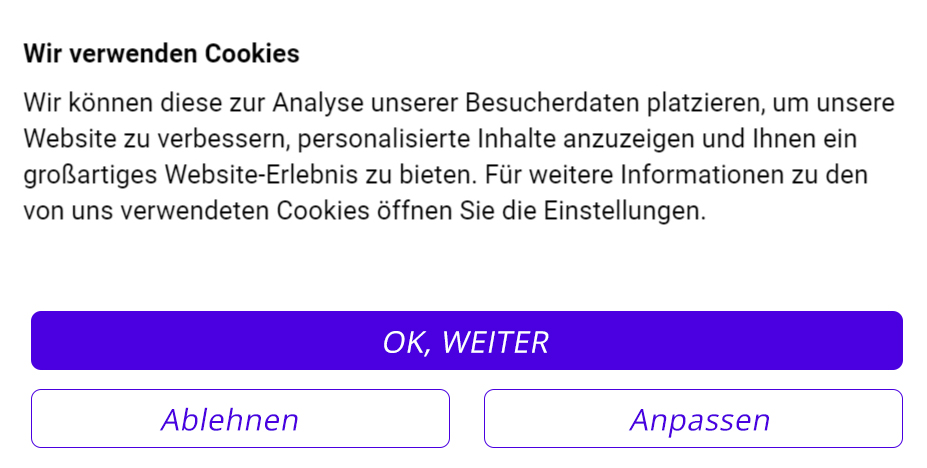Visitor Numbers
How many visitors does my website have, when is it particularly busy and when is it particularly slow, and which subpages are particularly popular? The Trackboxx answers these questions by clearly presenting the most important values. For an even better overview, you can select a specific time period.
Visitor Sources
How do visitors come to my website? The Trackboxx also has an answer to this question. Directly on the first level you get an overview of how many visitors come to your project from social media channels like Facebook and Co, via organic search queries in Google and other search engines or via other websites. Of course, the amount of direct traffic is also displayed.
Browsers & Devices
In your personal Trackboxx dashboard, you can track which devices and browsers your website visitors use. This information helps you to optimize content accordingly - especially if you link the data with other values such as the bounce rate.
Target / Conversions
Only those who know their goal can take the right path. With the Trackboxx you can check to what extent your target projects are fulfilled. This can be, for example, the click on a download button or the sending of an inquiry via a contact form. How to set up conversion tracking, you will learn in our Helpcenter.
PDF-Reporting
The PDF report function is especially popular with users who want to print out all important data or send it to customers and partners. Tip: An alternative to the PDF report is the Public Dashboard of your Trackboxx.
UTM-Tracking
Trackboxx UTM tracking helps you understand which advertising campaigns (banner ads, social ads, etc.) are particularly successful. Without UTM parameters, for example, you can only see the traffic coming from Facebook. With the UTM parameters, you can see in the Trackboxx exactly which post is causing the traffic. UTM tracking supports you in designing better campaigns. You can get more information in our Helpcenter.
Public Dashboard
The Trackboxx allows you to create a public dashboard. Via the "public" URL you can offer your customers, business or advertising partners an insight into the traffic of your website. The public dashboard can also be embedded as an iFrame on a website of your choice.
Bounce rate & Average time
With the Trackboxx you can analyze how long your users stay on your website on average. Bounce rate and average time spent can be tracked for the entire website as well as for individual pages.
![]() GDPR compliant tracking without cookies!
GDPR compliant tracking without cookies!
Easy To Use
The Trackboxx shows you simply and clearly what is happening on your website. Even complex analysis are no problem.
Worldwide CDN
Through our worldwide CDN, we ensure that the tracking script is always delivered quickly and effectively.
No Tracking Gaps
Because you don't have to provide an opt-in/out option to proactively track users, there are no tracking gaps like there are with "classic" tools like Google Analytics.
Top Performance
Our tracking script has been developed and programmed so that it does not affect or slow down your website at any time.
For The Future
Our team will actively develop the Trackboxx further and provide many new and helpful features for you.
Siegel
Use the data protection advantage of Trackboxx and communicate this proactively to your users. With our planned certification you create sustainable trust.