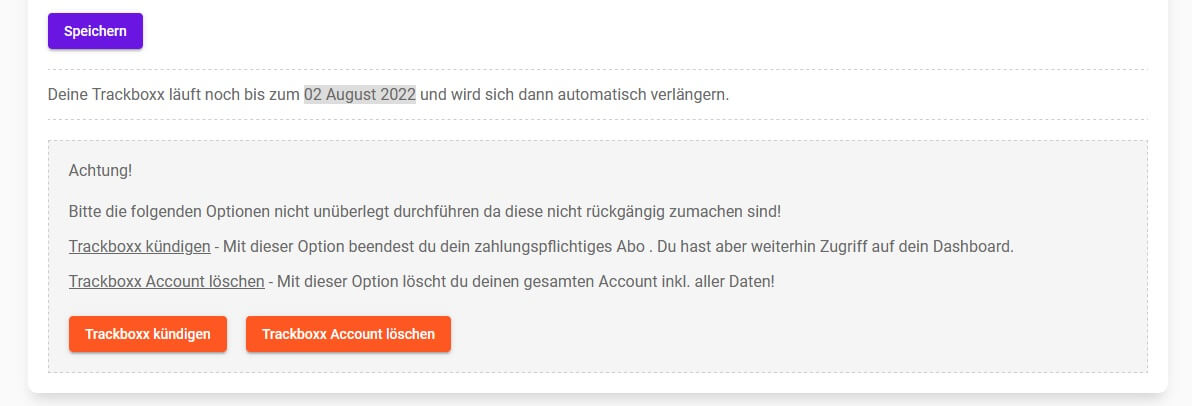+++Deepl Translation +++
Here we explain what you need to know about canceling your Trackboxx account.
Basically you can "cancel" your Trackboxx or delete it completely. In both cases, however, your automatic payment option will be cancelled.
If you choose the "cancel" option, your data will remain with us (max 60 days) and you will have the possibility to reactivate your account at a later time and thus also view your previously collected statistics again.
If you choose the option "Delete Trackboxx account", all your data will be deleted directly.
To cancel your Trackboxx account, follow these steps:
1. Click on the gear icon in the upper right corner. 2. choose "Account" 3. scroll to the bottom - here you will find the different options.
You have questions, need support or just want to get something off your chest, then we look forward to your request.