The JTL plugin is provided by the provider Webstollen. Questions regarding the functions or the integration can not be answered by Trackboxx. Please contact the Webstollen Helpdesk >>> https://helpdesk.webstollen.de/support/home
Installation of the JTL plugin
You can download the JTL plugin for free from the official JTL Store.
Requirement
You need an account at Trackboxx in which you store your store URL to generate your personal tracking code.
Configuration
In the plugin settings, you just need to specify your Trackboxx ID. This will link Trackboxx to your store and then you can view various parameters in the dashboard at Trackboxx.
You can find the required ID in your Trackboxx account.

Under "Your website(s)" you click the button "Tracking Code". In the third last line you will find your ID.
Hier rot umrandet:
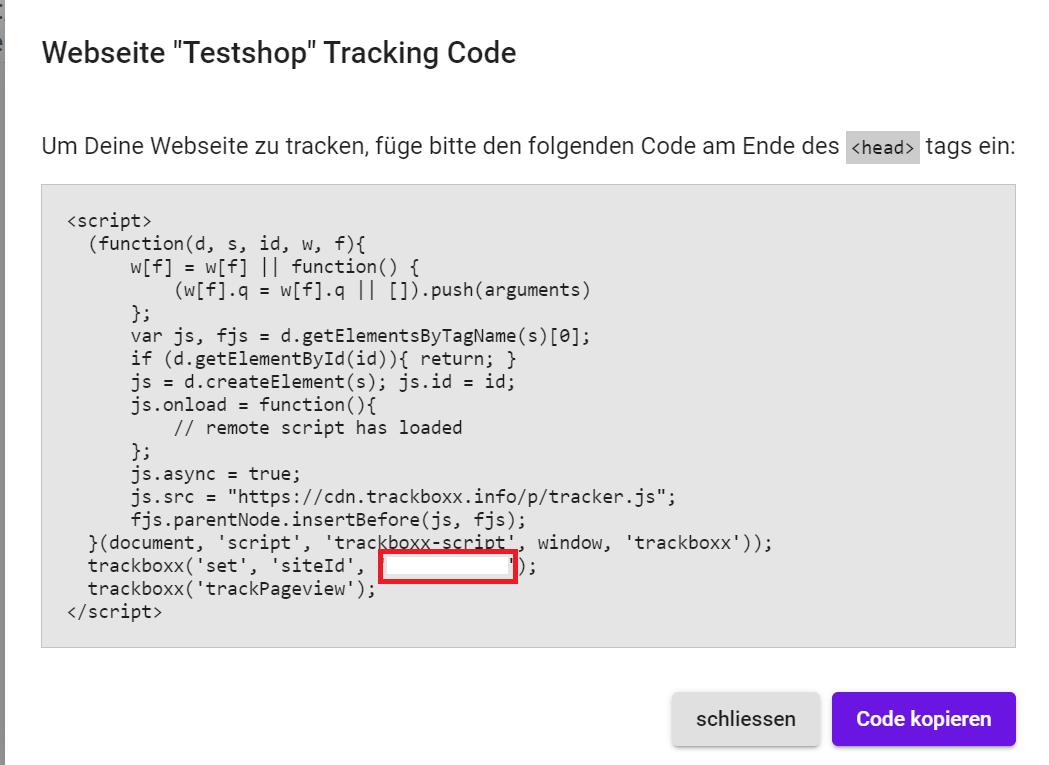
You just have to copy and paste them in the plugin under.
Über das Plugin werden die Netto- und nicht Bruttopreise deiner Verkäufe übermittelt.
You have questions, need support or just want to get something off your chest, then we look forward to your request.


