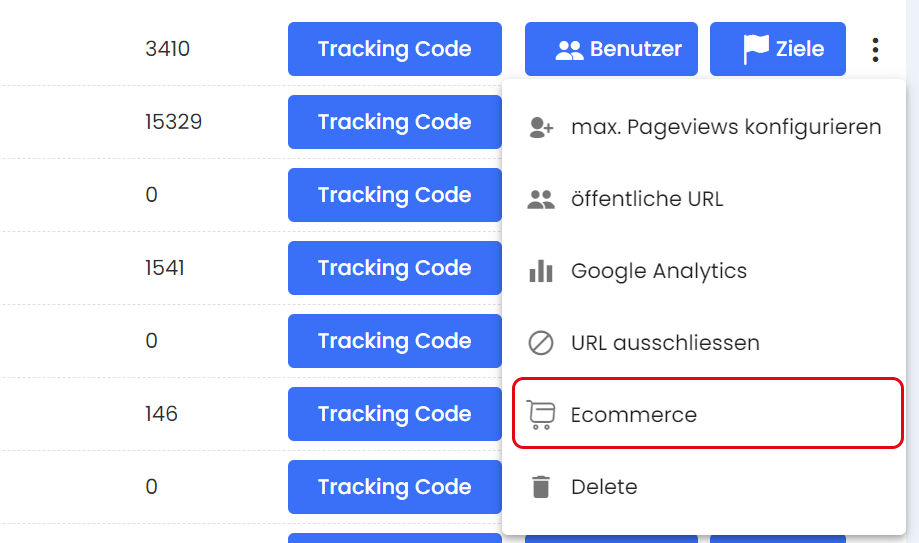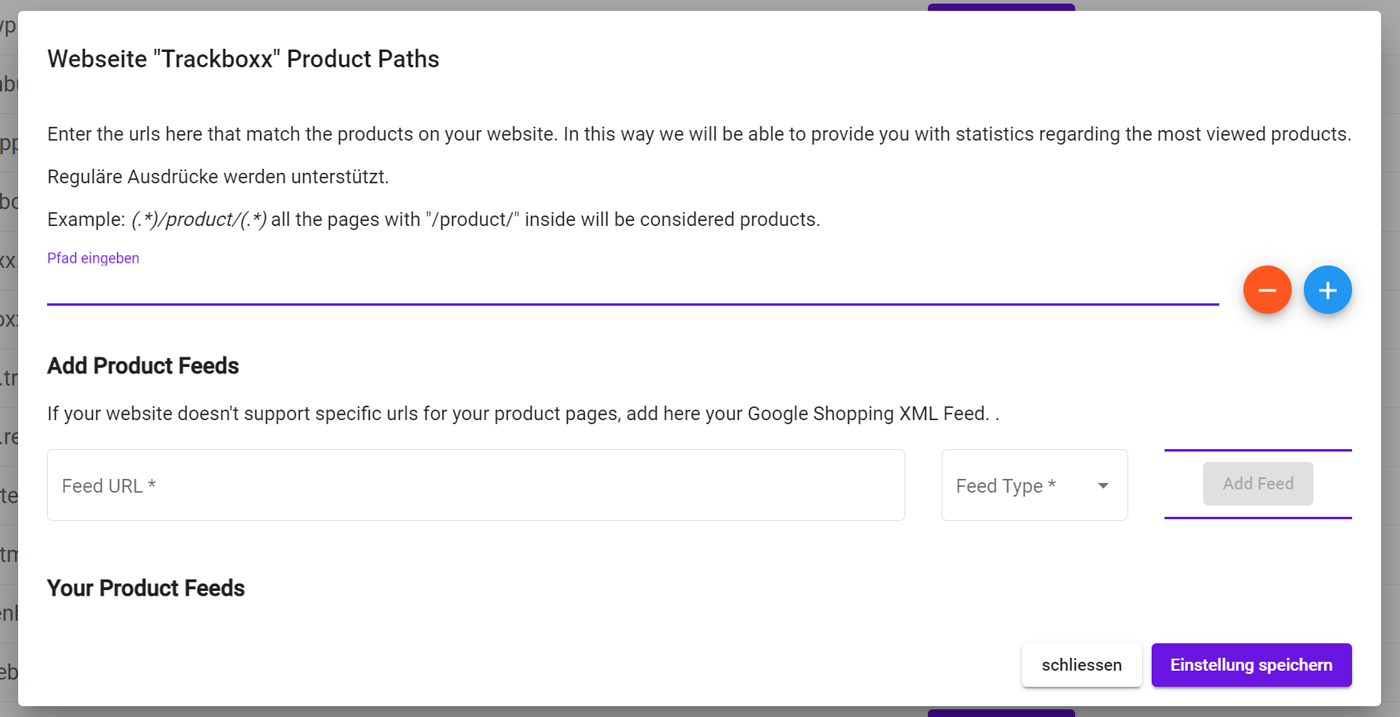General Information on e-Commerce Tracking
Important! E-commerce tracking is only available through a paid add-on or via the e-commerce subscription.
E-commerce tracking provides comprehensive tracking of your online shop, similar to what you are familiar with from e-commerce tracking in Google Analytics.
The following data is additionally determined:
- Revenue per item
- Top channel (based on sales)
- Shopping Cart Abandonment
- Most sold product
- Best day (based on the selected time frame)
- Most viewed products
- Listing of all orders including the corresponding landing page (the landing page is the first page the visitor accessed when visiting the site)
- Display of sales volume by channel (e.g., Facebook, referring websites, etc.), countries and regions, UTM sources, browsers, and devices.
All data can be filtered and sorted. This allows you to analyze the performance of your online shop in great detail.
For each area, in addition to the standard view, there is also the option to switch to the detailed view.
This provides an additional way to view data.
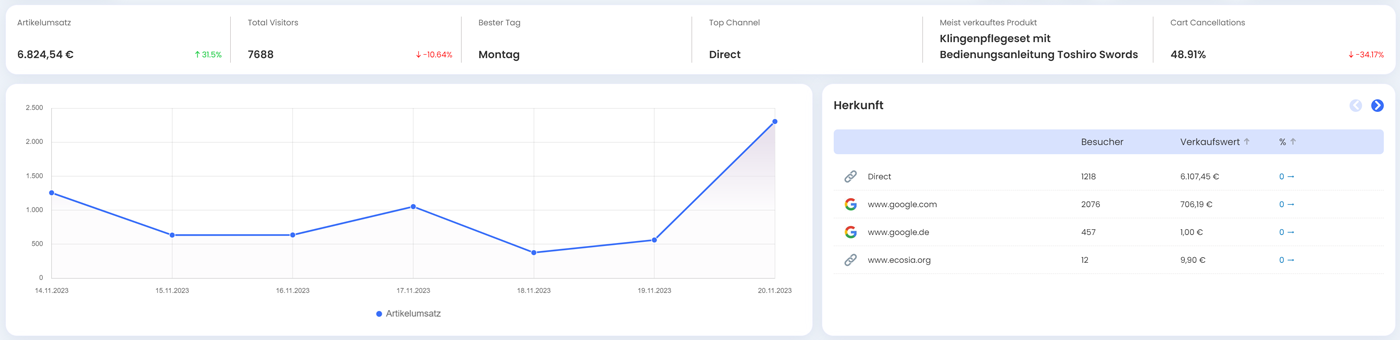
Use / Activation of E-Commerce Tracking
E-commerce tracking is only available as a paid add-on (€5.00 per month) or directly in one of the e-commerce subscriptions.
If you want to use the e-commerce function in an existing subscription, you have two options:
- Upgrade your subscription to an e-commerce subscription.
- Booking the e-commerce function through an add-on.
Both options are available through your account.
Integration of the Code for E-Commerce Tracking
For the e-commerce tracking to work, additional scripts need to be integrated into your website.
Basically, there are two ways to integrate these scripts into your site:
- Manual Integration
- Integration via a corresponding plugin
Manual Integration
Manual integration requires programming knowledge and should only be performed by experienced developers.
Integration via Plugin
Currently, integration via plugin is possible with the following systems:
- WordPress - Click here to Download the Plugins
- JTL - Click here to Download the Plugins
We will gradually implement additional plugins.
Currently in progress:
- ePages
- Shopware
Display of the most viewed products
To display this ad, please follow these steps:
- Click on the gear icon for settings and select "Websites."
- For the respective website, click on the three dots next to the website.
In the following pop-up, we now have 2 options to use/configure this output:
- Your products have a unique path - for example: www.webseite.de/produkte/produkt-XYZ
In this case, "Products" - then you can use the first option to enter this path in the appropriate location:
The format would be: (.*)/products/(.*)
2. If there is no unique path, we would need to use the Google Product Feed. Typically, this is used in an online shop.
Simply enter this feed and save it.
You have questions, need support or just want to get something off your chest, then we look forward to your request.